On this page
Symbol Gallery
All available military symbols are present in the gallery. From there they can be selected and placed on the map.
Overview
 Clicking on this button opens the symbol gallery.
Clicking on this button opens the symbol gallery.
Areas and groups
All basic symbols are stored in areas and subgroups under the ‘Symbol Gallery’ tab. These areas are available:
| Area | Content |
|---|---|
| My Favorites | Each marked symbol can be added to the favorites with the right mouse button |
| Formations | 1-point symbols that define formations |
| Equipment and Installations | 1-point symbols for vehicles, weapons and facilities |
| Tactical Graphics | Multipoint symbols for tactical representations |
| Funktion-Specific Symbols | 1- and multi-point symbols for special functions (emergency, peacekeeping, etc.) |
| Metoc | 1- and multi-point symbols for the display of weather information |
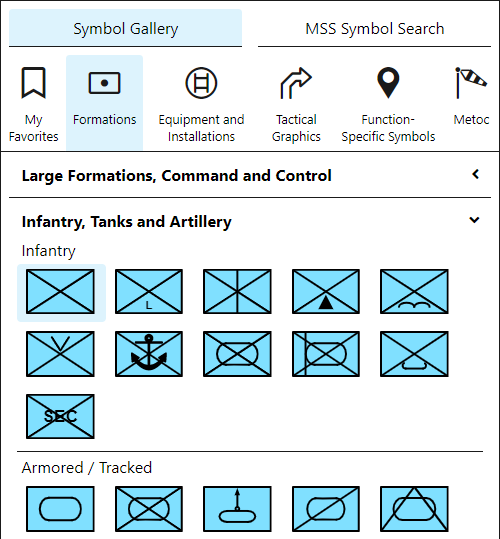
Within each area, the icons are divided into groups to make them easier to find. If a symbol is highlighted, it can be placed on the map with one click.
Search Symbols
Under the tab ‘MSS Symbol Search’ you can search for symbols with a specific designation. The designations correspond to the definition in the military standard (e.g. MIL-STD-2525).
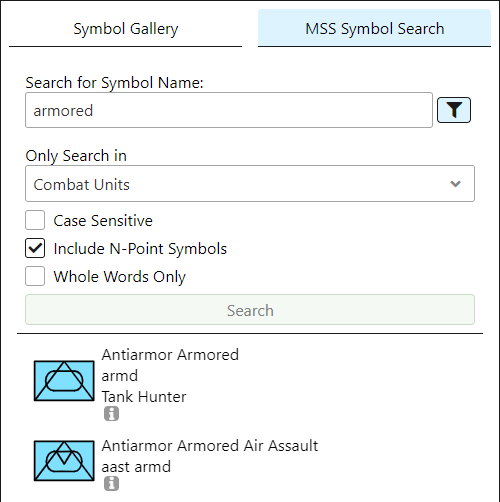
The search results are listed and you can select a basic symbol by clicking on it. If a symbol is highlighted, it can be placed on the map with one click.